Azure Container Instances Container Group
It's the top-level resource in [[azure-container-instances]].
A container group is a collection of containers that get scheduled on the same host machine.
The containers in a container group share a lifecycle, resources, local network, and storage volumes. It's similar in concept to a [[pod]] in [[Kubernetes]].
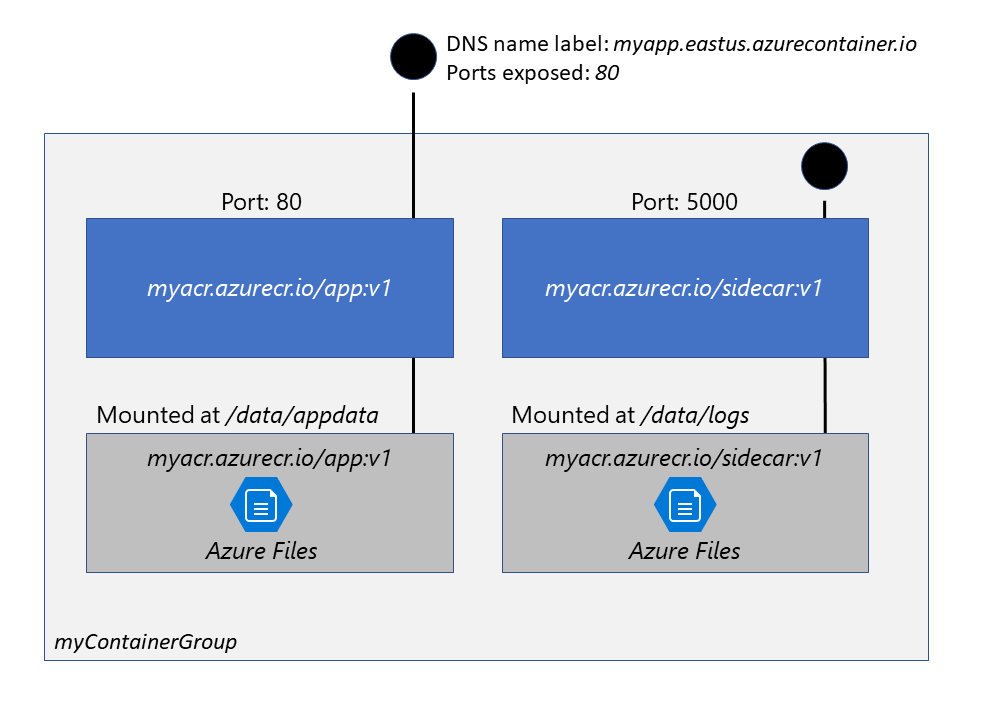
Multi-container groups currently support only Linux containers. For Windows containers, Azure Container Instances only supports deployment of a single instance.
Multi-container groups are useful in cases where you want to divide a single functional task into a few container images. These images might be delivered by different teams and have separate resource requirements.
Common scenarios for multi-container groups are:
- A container serving a web application and a container pulling the latest content from source control.
- An application container and a logging container. The logging container collects the logs and metrics output by the main application and writes them to long-term storage.
- An application container and a monitoring container. The monitoring container periodically makes a request to the application to ensure that it's running and responding correctly, and raises an alert if it's not. You can use it to handle [[health-checks]].
- A front-end container and a back-end container. The front end might serve a web application, with the back end running a service to retrieve data.
Resource Allocation
Azure Container Instances allocates resources such as CPUs, memory, and optionally GPUs (preview) to a container group by adding the resource requests of the instances in the group. Using CPU resources as an example, if you create a container group with two instances, each requesting one CPU, then the container group is allocated two CPUs.
Networking
Container groups share an IP address and a port namespace on that IP address.
To enable external clients to reach a container within the group, you must expose the port on the IP address and from the container.
Because containers within the group share a port namespace, port mapping isn't supported.
Containers within a group can reach each other via localhost on the ports that they exposed, even if those ports aren't exposed externally on the group's IP address.
Storage
You can specify external volumes to mount within a container group. You can map those volumes into specific paths within the individual containers in a group. See [[azure-aci-volumes]].
Supported volumes include Azure file share, Secret, Empty directory, Cloned git repo.