Operations on ACR with Cloud CLI
This page lists some scripts useful for working with [[azure-container-registry]].
Create ACR
az acr create
--resource-group <resourceGroup>
--name <myContainerRegistry>
--sku BasicResource Group, Name, and Sku are mandatory.
Note:
namemust be lowercase, between 5 and 50 charssku: Basic, Premium, Standard.
It returns the whole structure
{
"adminUserEnabled": false,
"anonymousPullEnabled": false,
"creationDate": "2024-04-02T12:23:11.162737+00:00",
"dataEndpointEnabled": false,
"dataEndpointHostNames": [],
"encryption": {
"keyVaultProperties": null,
"status": "disabled"
},
"id": "/subscriptions/9d91e956-idsubscription-309a15956a53/resourceGroups/az204-rg/providers/Microsoft.ContainerRegistry/registries/davidebacrcontainer",
"identity": null,
"location": "westeurope",
"loginServer": "davidebacrcontainer.azurecr.io",
"metadataSearch": "Disabled",
"name": "davidebacrcontainer",
"networkRuleBypassOptions": "AzureServices",
"networkRuleSet": null,
"policies": {
"azureAdAuthenticationAsArmPolicy": {
"status": "enabled"
},
"exportPolicy": {
"status": "enabled"
},
"quarantinePolicy": {
"status": "disabled"
},
"retentionPolicy": {
"days": 7,
"lastUpdatedTime": "2024-04-02T12:23:18.027167+00:00",
"status": "disabled"
},
"softDeletePolicy": {
"lastUpdatedTime": "2024-04-02T12:23:18.027203+00:00",
"retentionDays": 7,
"status": "disabled"
},
"trustPolicy": {
"status": "disabled",
"type": "Notary"
}
},
"privateEndpointConnections": [],
"provisioningState": "Succeeded",
"publicNetworkAccess": "Enabled",
"resourceGroup": "az204-rg",
"sku": {
"name": "Basic",
"tier": "Basic"
},
"status": null,
"systemData": {
"createdAt": "2024-04-02T12:23:11.162737+00:00",
"createdBy": "d.bel@aaaaa.com",
"createdByType": "User",
"lastModifiedAt": "2024-04-02T12:23:11.162737+00:00",
"lastModifiedBy": "d.bel@aaaaa.com",
"lastModifiedByType": "User"
},
"tags": {},
"type": "Microsoft.ContainerRegistry/registries",
"zoneRedundancy": "Disabled"
}Create and push a Docker image
This command reads the content of the Dockerfile, creates an image named sample/hello-world:v1, and pushes it to the Registry.
az acr build
--image sample/hello-world:v1
--registry <myContainerRegistry>
--file Dockerfile
.You can find the result in the UI:
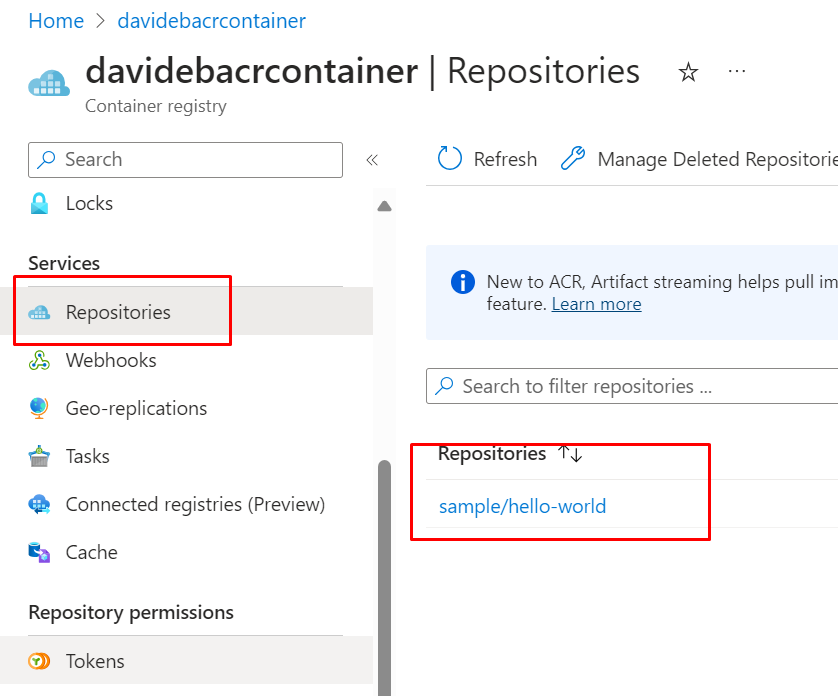
Show all images under a repository
To show the names of all the images stored in a ACR, you have to use:
az acr repository list
--name <nome-registry>
--output tableShow all tags for an image
az acr repository show-tags
--name <myContainerRegistry>
--repository sample/hello-world
--output tableRun a container given its image
az acr run
--registry <myContainerRegistry>
--cmd '$Registry/sample/hello-world:v1'
/dev/nullThe cmd parameter in this example runs the container in its default configuration, but cmd supports other docker run parameters or even other docker commands.
Queue a run to execute a container command:
az acr run -r myregistry --cmd '$Registry/myimage' /dev/nullQueue a run with the task definition from the standard input. Either 'Ctrl + Z'(Windows) or 'Ctrl + D'(Linux) terminates the input stream:
az acr run -r myregistry -f - /dev/nullQueue a run to execute the tasks passed through the pipe:
cat task.yaml | az acr run -r myregistry -f - /dev/nullQueue a local context, pushed to ACR with streaming logs:
az acr run -r myregistry -f bash-echo.yaml ./workspaceQueue a remote git context with streaming logs:
az acr run -r myregistry https://github.com/Azure-Samples/acr-tasks.git -f hello-world.yamlQueue a remote git context with streaming logs and runs the task on Linux platform:
az acr run -r myregistry https://github.com/Azure-Samples/acr-tasks.git -f build-hello-
world.yaml --platform linuxQueue a remote OCI Artifact context and runs the task:
az acr run -r myregistry oci://myregistry.azurecr.io/myartifact:mytag -f hello-world.yaml